Years ago, having a multi room audio system was reserved for the few people who could afford the expensive installation. These days, though, technology has advanced to the point where having a fantastic home audio system is open to everyone.
Whether you want to throw a great party or just listen to your favorite music in every room, there are lots of reasons to set up a multi-room audio system. It sounds more complicated than it is — in most cases, you can probably do it on your own.
Here’s a step by step guide for how to set up a multi room audio system.
Decide What You Want From Your System
Before you rush to the store to buy your brand new speakers, you should decide what you want from your system. To start, take a look at your house. How many rooms do you want to have connected in this system? That will help you figure out how many speakers to buy.
Do you want to have the same music playing in every room, or do you want family members to be able to listen to one song upstairs and another one downstairs? Not every receiver can support multiple sources and zones, so if you want to be able to listen to your music while the kids listen to something else, you’ll want a multi-zone receiver.
Taking the time to sit down and make a list of what you want from a home audio system will make the process much easier for you down the line.
Choose A System Type
Once you’ve decided what you need from a home audio installation, you can start to choose the type of system you want. The biggest decision will be between a wired or a wireless system.
If you’re building a new house or doing some major renovations on your current home, you might want to consider a wired system. These systems need to be set up by professionals so that they can run the wiring through your walls.
Wired systems tend to have a higher sound quality and are more consistent than wireless systems.
If you’re not planning on tearing up your walls any time soon, or if you move relatively often, you’ll probably want to go with a wireless system instead. This system type gives you a lot more flexibility — whether you want to just change up your system or if you need to completely change houses, you’ll be able to take your system with you.
There are a lot of options when it comes to wireless systems. If you’re already a fan of voice-control systems, you can use tools like the Amazon Echo or Google Home to create a multi-room audio system. Audiophiles might want to go with something more high-tech. We’ll get into more of that in a sec.
Pick Your Components
Once you’ve decided what kind of system you want to have in your home, it’s time to choose the components. This includes your music sources, the receiver, and your speakers.
You obviously don’t have to hit up the store to buy your music sources, but you should keep in mind what you’re most likely to use to play your music. Some people prefer CDs, others only use streaming services, and some folks buy all of their music on iTunes.
When you’re choosing the other components of your system, you’ll want to consider how you listen to most of your music. That’s because one of the most important parts of a home audio system is the receiver, which converts the signal from your music source into something you can actually hear.
The source of your music will affect its quality. (If your music sounds tinny, for example, it might be because of your streaming service.) How good your receiver is will also have an effect on how good your music sounds.
If you’re not really too concerned with the tiny differences in how a song sounds, there’s no need to buy an expensive receiver. Just choose one that’s within your price range and you’ll be happy.
Finally, what everyone thinks of when they buy a new audio system — the speakers. Try out a series of different speakers in person to see which ones sound best for you before you bring them home!
Install Your System
Once you’ve figured out where in your house you want to have audio and you’ve chosen all your components, it’s time to actually install your system.
If you chose a wired system, now is a great time to call a professional to handle the installation for you. If you went wireless, on the other hand, you can handle this step on your own.
There should be a manual that goes with your receiver and your speakers. Check the manual that comes with your speakers to find out how you should arrange the speakers throughout your home. Their placement will affect how the music sounds.
A general rule of thumb is to make sure that your speakers are spread out so that you have sound throughout the space. It’s also a great idea to give them a high placement, if possible — the sound will fill the room much easier!
Run Calibrations
For people who are serious about their audio, the next thing you’ll want to do is calibrate your speakers. This will help you to make sure that the levels are optimized to get the perfect sound.
Use test tones to see how everything sounds from the ideal listening spot in each room. If you notice anything is off, you should be able to adjust it manually.
More casual listeners can skip this step unless you really want to mess with the frequency. People who listen to a lot of hip-hop and R&B might want to turn up the bass, while indie music lovers might want more treble.
Enjoy Your Multi Room Audio System
After following this guide, you’ll be ready to enjoy your new multi room audio system. Pat yourself on the back, turn up the music, and have fun!
Think you want a more complex set-up, or just want to let professionals handle things instead? Our team can design an incredible system for you that’s bound to make everyone in your house happy. Drop us a line today to get started.